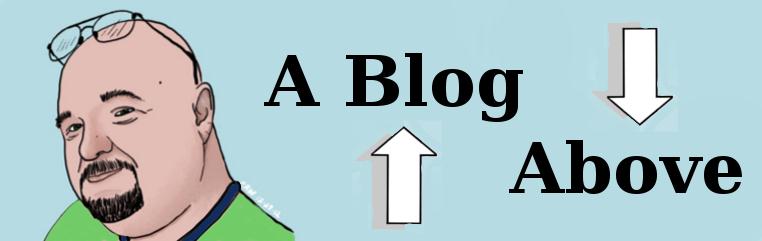Well, I've taken my first step at weening myself off of Microsoft. I've still got my laptop with Win 7 on it, and my desktop still has Win 8.1 on it. I have a second laptop though that I've installed Ubuntu on, I'm not sure right off hand which update version it is, but it's the newest out. I've tried a couple of different versions of Linux before in the past and had mixed results with them. The problem with Linux in my opinion is that it seems to be designed with geeks in mind that like to get in under the hood and mess with things. Some stuff you want to do, you end up having to search through a forum to find someone who explains how you have to open up a command line and type in a bunch of commands to get something to work. I'm not into programming and I just want to install something by clicking on it and it just works.
Ubuntu does seem to have a lot of things going for it though, most things work simply and easily, it's fast and light, and with Steam loaded on it, I can even play a lot of the games in my steam library on Linux! And as I understand it, Netflix is even supported on Linux now, so that's one of the final hurdles I've had that have kept me from switching permanently to Linux. I'm planning on using that laptop more and more and see if I can get used to it and eventually, pull the plug on Microsoft and get them out of my house!
Sunday, January 24, 2016
Wednesday, January 06, 2016
I HATE MICROSOFT!!!!
Yes, I hate Microsoft. I hate them with a passion that burns my soul like an Asian monk covered in gasoline. I was probably screaming today like that monk.
It all started shortly after the first of day 2016. I noticed that my laptop (which used to be a Win 7 OS, and had been recently upgraded to Windows 10) started acting weird. Well, let me go back a little further. I'd waited a month or two after Windows 10 was released to the public to upgrade to it. You know, that free upgrade that Microsoft is so conveniently offering all their customers, you know, 3/4 of the world.
My son told me that he'd been using Windows 10 for awhile and he likes it, so i took the plunge and put it on my Windows 7 laptop. I used it for a couple of weeks and it seemed all right. I have a desktop too that I use primarily for gaming and it's Windows 8.1, which I despise ( but I use a program called "start-is-back" to make it look and feel like Windows 7 and so I was all right with it.) Since I seemed to like Windows 10, I went ahead and put it on my desktop too. Everything seemed to be going fine, there were things in Windows 10 that I really liked, although I didn't think they out-weighed a lot of the negative aspects that came with it, such as the lack of control over your own PC that it brought with it.
A couple of days into 2016 though, I started noticing that my laptop was acting very slow and sluggish. so I ran disk cleanup, that didn't seem to help though. I started to worry that I might have a virus or malware on my PC, so I ran my anti-virus and it said there was nothing there. I downloaded another malicious software remover tool and ran it. It found 8 things that it said weren't malicious, but I might want them off my PC, so I removed them and that didn't fix the problem either. I then scanned my hard drive for errors and it came back clean. It was at this point that I was beginning to suspect the real culprit was someone a little closer to the problem. I decided to run system restore to see if that would help. Upon opening the control panel though, I was confronted with a new problem. I couldn't click on anything! On top of that, just opening control panel seemed to freeze the whole computer. I hit Ctrl-Alt-Delete, but task manager popped up and immediately froze as well. After a minute or so of this and futilely clicking on the screen I was unceremoniously dumped to a black screen of nothingness that lasted for about two minutes, then suddenly I was back on the desktop as if nothing at all had happened. No crash reports, no error logs, nothing.
I did this five or six times in a row, with exactly the same result. I was getting angry. I started combing forums like "How-to-Geek" and "Tom's Hardware", looking for people who might be experiencing the same sort of problem. Apparently there are a lot of them, but there didn't seem to be any coherent answers that seemed to fix the problem. Most people seemed to have either given up or re-installed an older operating system. I knew I had back-up disks for my laptop, though sadly I had none for my desktop (always make back-up disks for re-installing folks!) I pulled out my disks and started the 3 to 5 hour process of re-installing windows 7 on the laptop and updating everything again. My disks were 4 years old, so there were a whole lot of updates to download and install. Eventually though, I got my laptop back to Win 7 and it's now working fine again. It was during the updating process that I started noticing that my desktop was starting to act funny as well! I did all the same things, anti-virus, hard drive scans, all with the same results, no apparent problems. I knew I didn't have back-up disks to revert back to Win 8.1 though, so I started combing forums once again. I did find that I could download an ISO image of Win 8.1 from Microsoft and using my existing product key reinstall Win 8.1 on my machine.
I'm going to shorten the story up a little at this point. It wasn't very easy to do and involved a call to tech support for my PC (CybertronPC). They have a great tech support, it's the first time I've called them and they did a wonderful job helping me get through the re-installation process. But all of this that I've been telling you isn't why I hate Microsoft. Here's why I hate Microsoft. I had just finished re-installing Win 8.1 on my desktop and went to windows update to install all those patches for it that knew would be out there waiting for me. Windows told me there were 155 IMPORTANT updates and that it would be a 2.6 gigabyte download. I started going up and down through the list of updates trying to figure out how that could possibly add up, it didn't seem right. Most people would have just hit the update button and walked away, knowing it would take awhile. I started adding up the individual updates (which were mostly followed by a kb, meaning they're tiny) and there was no way that they would add up to 2.6 gigabytes. Then I noticed that none of them were check marked? If none of them had a check mark next to them, how could they be included in the download.? Then I noticed the other tab, the "optional updates" tab. there were only 6, so I clicked on it. 5 of these 6 optional downloads weren't check marked either, only the last one was. What did it say next to it? "Upgrade to Windows 10.......2.6 gigabytes"
Microsoft was trying to sneak Windows 10 back onto my computer, an "upgrade" disguised as an "update". An optional update that was check marked by default while all those "important" updates weren't check marked at all. Microsoft is the worse than the worst of the sleazy malware uploaders for doing something like this. After all that work and pain, if I'd just clicked update and walked away like most people would have, I'd have been stuck with Windows 10 again! Microsoft, I hate you, you make my skin crawl, and if I could live in this technological world today without you, I most certainly would!
It all started shortly after the first of day 2016. I noticed that my laptop (which used to be a Win 7 OS, and had been recently upgraded to Windows 10) started acting weird. Well, let me go back a little further. I'd waited a month or two after Windows 10 was released to the public to upgrade to it. You know, that free upgrade that Microsoft is so conveniently offering all their customers, you know, 3/4 of the world.
My son told me that he'd been using Windows 10 for awhile and he likes it, so i took the plunge and put it on my Windows 7 laptop. I used it for a couple of weeks and it seemed all right. I have a desktop too that I use primarily for gaming and it's Windows 8.1, which I despise ( but I use a program called "start-is-back" to make it look and feel like Windows 7 and so I was all right with it.) Since I seemed to like Windows 10, I went ahead and put it on my desktop too. Everything seemed to be going fine, there were things in Windows 10 that I really liked, although I didn't think they out-weighed a lot of the negative aspects that came with it, such as the lack of control over your own PC that it brought with it.
A couple of days into 2016 though, I started noticing that my laptop was acting very slow and sluggish. so I ran disk cleanup, that didn't seem to help though. I started to worry that I might have a virus or malware on my PC, so I ran my anti-virus and it said there was nothing there. I downloaded another malicious software remover tool and ran it. It found 8 things that it said weren't malicious, but I might want them off my PC, so I removed them and that didn't fix the problem either. I then scanned my hard drive for errors and it came back clean. It was at this point that I was beginning to suspect the real culprit was someone a little closer to the problem. I decided to run system restore to see if that would help. Upon opening the control panel though, I was confronted with a new problem. I couldn't click on anything! On top of that, just opening control panel seemed to freeze the whole computer. I hit Ctrl-Alt-Delete, but task manager popped up and immediately froze as well. After a minute or so of this and futilely clicking on the screen I was unceremoniously dumped to a black screen of nothingness that lasted for about two minutes, then suddenly I was back on the desktop as if nothing at all had happened. No crash reports, no error logs, nothing.
I did this five or six times in a row, with exactly the same result. I was getting angry. I started combing forums like "How-to-Geek" and "Tom's Hardware", looking for people who might be experiencing the same sort of problem. Apparently there are a lot of them, but there didn't seem to be any coherent answers that seemed to fix the problem. Most people seemed to have either given up or re-installed an older operating system. I knew I had back-up disks for my laptop, though sadly I had none for my desktop (always make back-up disks for re-installing folks!) I pulled out my disks and started the 3 to 5 hour process of re-installing windows 7 on the laptop and updating everything again. My disks were 4 years old, so there were a whole lot of updates to download and install. Eventually though, I got my laptop back to Win 7 and it's now working fine again. It was during the updating process that I started noticing that my desktop was starting to act funny as well! I did all the same things, anti-virus, hard drive scans, all with the same results, no apparent problems. I knew I didn't have back-up disks to revert back to Win 8.1 though, so I started combing forums once again. I did find that I could download an ISO image of Win 8.1 from Microsoft and using my existing product key reinstall Win 8.1 on my machine.
I'm going to shorten the story up a little at this point. It wasn't very easy to do and involved a call to tech support for my PC (CybertronPC). They have a great tech support, it's the first time I've called them and they did a wonderful job helping me get through the re-installation process. But all of this that I've been telling you isn't why I hate Microsoft. Here's why I hate Microsoft. I had just finished re-installing Win 8.1 on my desktop and went to windows update to install all those patches for it that knew would be out there waiting for me. Windows told me there were 155 IMPORTANT updates and that it would be a 2.6 gigabyte download. I started going up and down through the list of updates trying to figure out how that could possibly add up, it didn't seem right. Most people would have just hit the update button and walked away, knowing it would take awhile. I started adding up the individual updates (which were mostly followed by a kb, meaning they're tiny) and there was no way that they would add up to 2.6 gigabytes. Then I noticed that none of them were check marked? If none of them had a check mark next to them, how could they be included in the download.? Then I noticed the other tab, the "optional updates" tab. there were only 6, so I clicked on it. 5 of these 6 optional downloads weren't check marked either, only the last one was. What did it say next to it? "Upgrade to Windows 10.......2.6 gigabytes"
Microsoft was trying to sneak Windows 10 back onto my computer, an "upgrade" disguised as an "update". An optional update that was check marked by default while all those "important" updates weren't check marked at all. Microsoft is the worse than the worst of the sleazy malware uploaders for doing something like this. After all that work and pain, if I'd just clicked update and walked away like most people would have, I'd have been stuck with Windows 10 again! Microsoft, I hate you, you make my skin crawl, and if I could live in this technological world today without you, I most certainly would!
Subscribe to:
Posts (Atom)